| Logged in as Guest, Guest,  | Last release: .300 Next: .400 (unknown) Main | Register | Login | ||||||||
The Golden CoinChatColor Legend: [Moderator] [Member] [Guest] (122 members registered) PollSearch
|
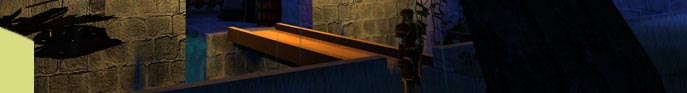 TCG - Slow machines - Forum
|
||||||||
 |  | ||||||||
| Copyright © DamianDJ 2026 Version: 4.0 BETA |















